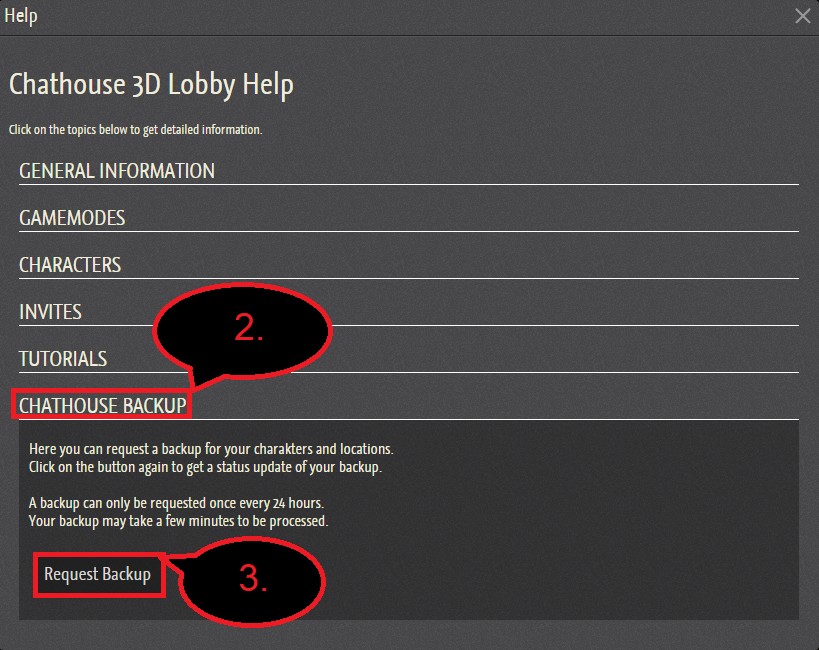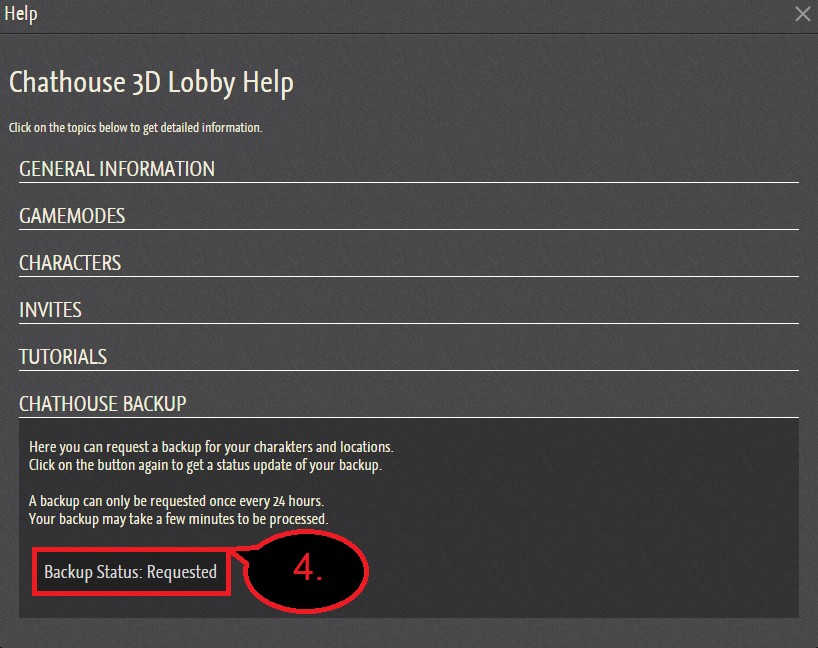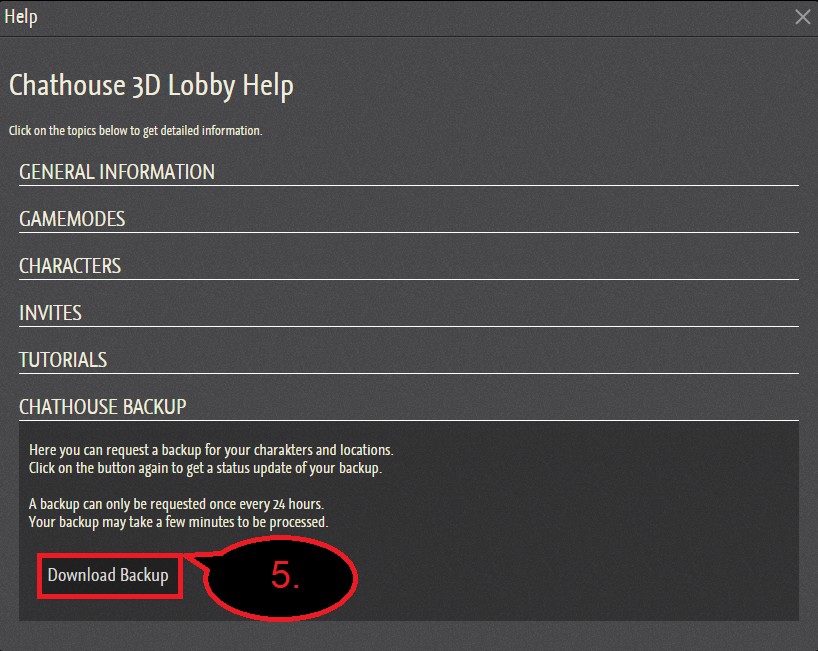NOTE:
This backup saves just the informations which are stored in the thriXXX database (characters, rooms) and does not include any data in your MyShares!
In case that something is wrong with your Chathouse 3D Account, you can send the .txc file via ticket to the SUPPORT and they will try to restore your account.
You can create a backup following these easy steps:
-
- Start Chathouse 3d.
- Select the little question mark in the upper right corner.
- Click on CHATHOUSE BACKUP > Request.
- The “Request” field will change into “Backup Status: Requested”
- Wait a few minutes untill the “Backup Status: Requested” changes into “Download Backup” and your backup is ready to download. You just need to click on that button!