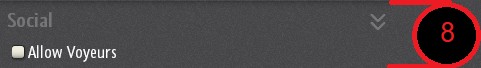The Chat Session Panel allows you to invite friends, join into their room, handle the voice over function and much more.
1. Friends: By clicking on the friends picture
(which are normally not black :) ), you can allow your
partner to join as voyeur or with the character.
You can also join their rooms if they are playing public.
2. VStroker Settings: This panel allows you to fine tune the VStroker device to your personal taste.
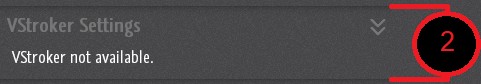
3. Escort: Displays information about Escort sessions.
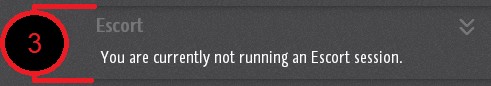
4. Floating Chat Window: Allows you to detach, scale and
place your chat box wherever you want.

5. Voice over IP: From this panel you can activate your
microphone to communicate ingame with other players.
You can also allow voyeurs to listen.
The Microphone Activation slider sets the minimum volume
at which your microphone activates.
Notice: VoIP works only if the other player(s) activate the
function. This option is not part of the basic game and can
be purchased in the thriXXX Shop, if you don’t have a
subscription.
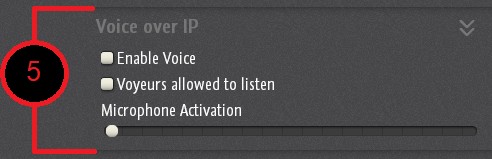
6. Voyeurs watching: Shows you how many voyeurs are
listening and watching your session.
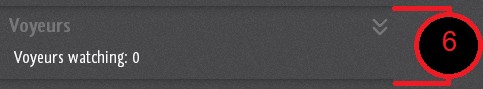
7. Voice over IP Status: This panel displays details about
the number of players that are connected/ disconnected
in the voicechat.

8. Social – Allow Voyeurs: Lets you decide if you want to
allow Voyeurs or not. Disabling needs a session restart.