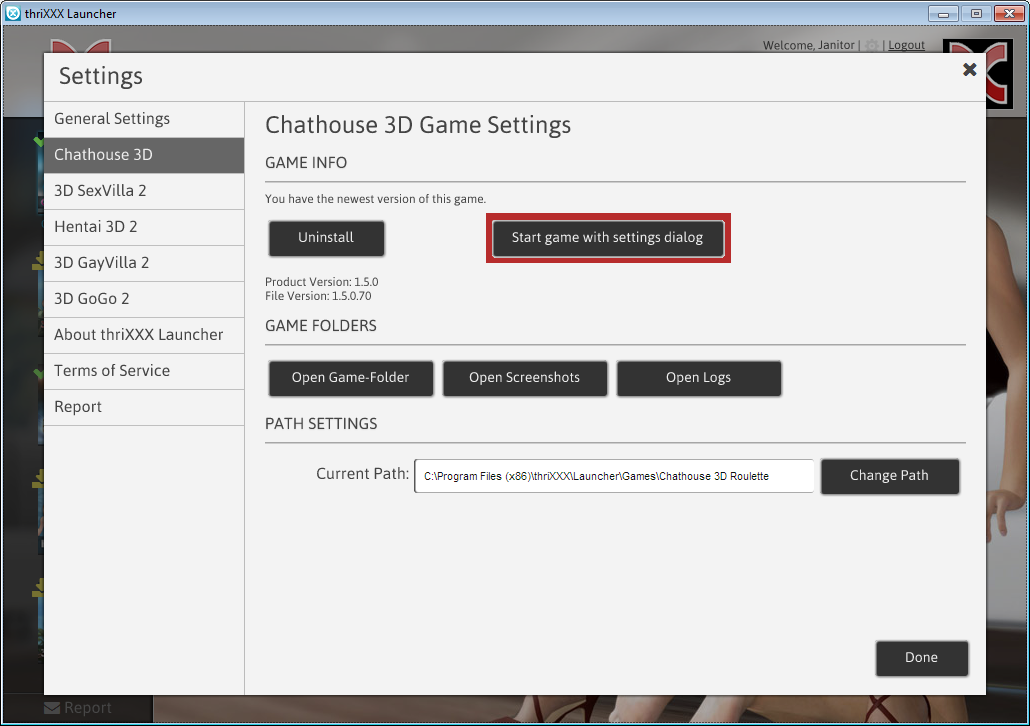Most likely your graphic card / driver has difficulties running our game Chathouse 3D at high resolution.
Therefore, please do the following:
– Update your graphic card drivers
– Start your Launcher, click on Chathouse 3D, then on ‘Options’, and then on the ‘Start with Settings Dialog‘ button. In the Graphic Settings Dialog you can now change all the settings to ‘Low’
– Now try again to start/play Chathouse 3D
Here’s a link to a more complete article about the launcher.
If the problem is not solved, please click on the Report button in your thrixxx Launcher and we will be happy to check your log files (which are sent automatically with the Report).