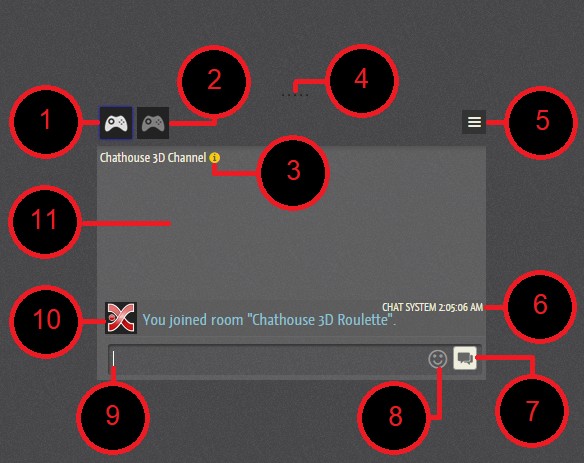While you are playing Chathouse 3D you now can see your partners’ profile as well as in your browser.
You simply have to Click on the partner’s icon in the chatbox and, a window with the following functions will pop up:
Community: Leads you to players Xstream page and shows your partner’s profile.
Send friend request: Asks the user to join your friendslist.
Send PM: Opens a Personal Message tab in the chat.
Ignore user: Ignores the user and places him onto the ignore list. All messages from this user will not be displayed.
Kick user: Kicks the user out of the current session. (Only available to room owners.)