This is the Camera Controls Menu.
Here you find a lot of different customizations for your camera and the handling of it.
You can decide how the camera has to drive, if you wanna look in the first person mode or looking through the partner eyes.
Also is this Panel very useful for the Room Editor.
1. Camera Angle & Movement Modes
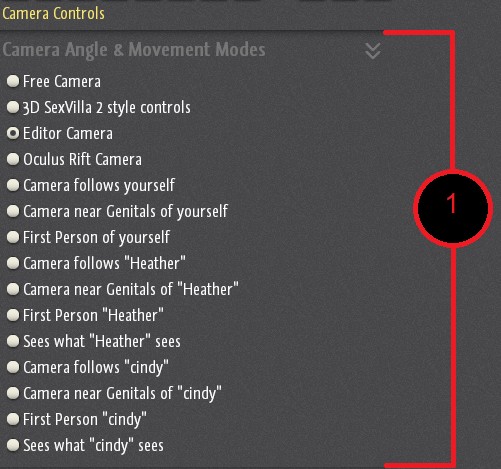
Free Camera:
Holding left mouse button lets you rotate the camera.
Holding right mouse button lets you move the camera up/ down/ left/ right.
Scrolling middle mouse button zooms in and out.
Holding middle mouse button lets your camera move forward/ backward and sidewards.
Holding Shift + left mouse button lets you move the camera up/ down/ left/ right . (But it’s the inverted way of right mouse button.)
3D SexVilla 2 style controls:
Holding left mouse button lets you rotate the camera.
Holding right mouse button zooms in and out and also lets you look around.
Holding middle mouse wheel zooms in and out and moves to the left/right.
When you targeting a character with the little small white dot, the rightclick behaivor changes so you can hold rightclick and you will surrounding the character instead of zooming in/out/ left/right moving.
Also scrolling the mousewheel lets your camera surrounding the character up and downwards.
Editor Camera:
Has the same behaivor like the Free Camera but you can focus an object by clicking on it with “left mouse button + F”.
Oculus Rift Camera:
??????????????????????????????????????????????????????????????????????
Camera follows yourself:
Camera always focus you.
Right mouse button surrounds your character up/down and sidewards.
Left mouse button lets you look around but snaps back after you leave the button.
Middle mouse wheel and button zooms in and out.
Camera near genitals of yourself:
Follows your genitals.
First Person of yourself:
Follows your character in first person.
Camera follows “name”:
Follows the certain player:
Camera near genitals of “name”:
Follows the genitals of this player.
First Person “name”:
Looks through the eyes of the players.
Sees what “name” sees:
Shows you what this person sees right now.
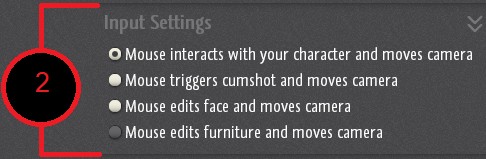
Mouse interacts with your character and moves camera:
That is the default mode and you should use while you are playing. It lets you move around with the mouse and interact with furnitures, poses and players.
Mouse triggers cumshot and moves camera:
Lets you shoot a wave of cum onto someone else or your environment.
Mouse edits face and moves camera:
Lets you edit your face by clicking and moving the mouse on it (It’s not easy at all when you have no idea how to deal with it so it’s more for professionals :).
Mouse edits furnitures and moves camera: It’s only available in the Room editor and lets you create objects and interact with them.
3. Camera Sensitivity:
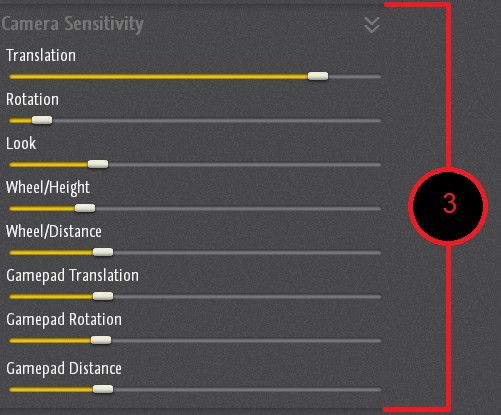
Translation:?????????????????
Rotation: ???????????????????
Look: ?????????????????????
Wheel/Height: ??????????????
Wheel/Distance:?????????????
Gamepad Translation: ????????
GamepadRotation: ?????????????
Gamepad Distance: ?????????????
4. Advanced Camera Settings:
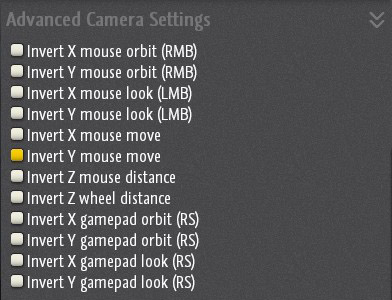
Invert X,Y mousemovent: Inverts the mouse
behaivor.
5. Face Editing:
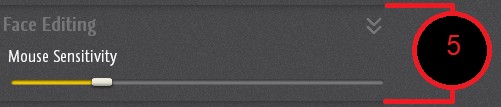
Mouse Sensitivity: Lets you choose how intense the
mouse react while editing your characters face with it.
6. Screenshot:
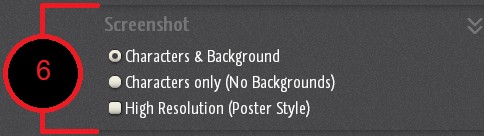
Lets you choose which screenshots you wanna have. A normal one, just the character or a high resolution image.
(If you have no idea how to shoot screenshots and where you can find them)
7. Customization:
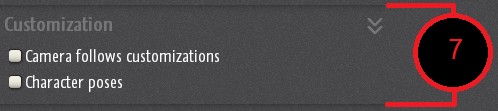
Camera follows customization: Means that the camera will get into a position which should make the customizing more comfortable.
Character poses: It means that the character will start a certain animation while you editing your avatar.
8. Character:
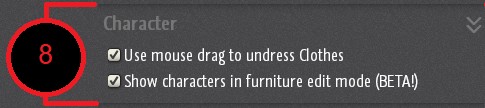
Use mouse drag to undress clothes: Lets you throw away your clothes by clicking on them by left mouse button and push them away.
Show character in furniture edit mode: lets you show your character while you are in the room editor.
9. Oculus Rift:
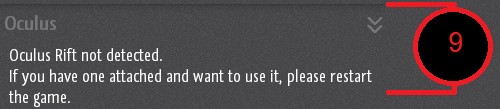
????????????????????????????????

