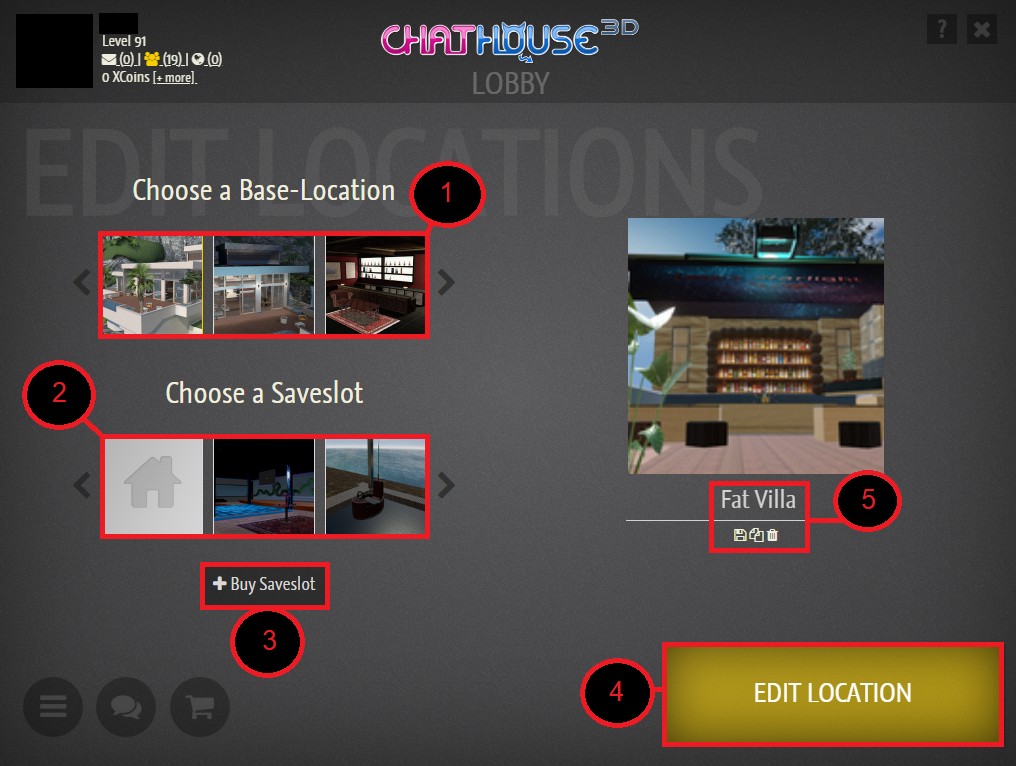Chathouse 3D Room Editor helps you create new location you can play in. Roomeditor is not part of the free basic game and needs to be purchased in the thriXXX shop. Roomeditor is included in any active subscription plan.
First you need to choose Room Editor from the Lobby (number 4 in the picture above) and click on the “continue” button.
1. Choose a Base-Location: This is the “template” you are using for your creation.
2. Choose a Saveslot: pick a saveslot where your custom location will be stored.
3. Buy Saveslot: If you run out of free slots you can purchase extra ones from here.
4. Edit Location: Once you have selected your base-location and saveslot, this button starts the Roomeditor.
5. Rename, Copy or Delete Rooms: Here you can rename your location (click on the little savebutton to confirm), create a copy of your room in a new saveslot or delete the selected location.