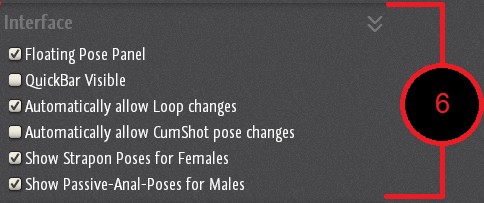The Poses Panel it’s the mainplace of the poses from Chathouse.
Here you can find useful configuration for your customization.
Here you can controle the current pose. The window will only
pop up when a pose is activated. You have always the choice
between 3 loops which you can change, as long as your partner
agrees and the possibility to controle the speed.
Also it is possible to jump into cumshotpose,
to cum and to moan manually, (you can turn off the auto moan here,
if it’s annyoing and just use it manually.)

Here will popup the pose icon if another player opens a pose,
when you click on it, you will move to the partner and get into it ;).
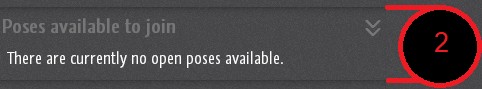
Thi function allows you to jump (teleporting) or walk (automatically)
to partners.
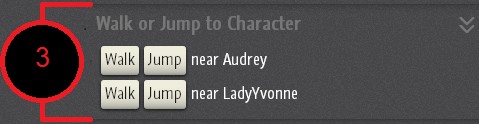
This icons show you which poses are currently near you,
so it means that you can open those ones without walking wide.
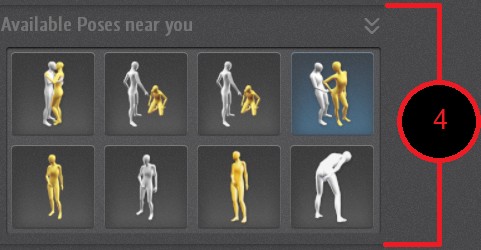
5. All available Poses near you:
That panel lists all available poses you can use. It is unfortunaly in some
rooms buggy, where the height of the furnitures is to high or to low
(hope bugfix comes soon :)), but you also can choose poses by
rightclicking on a furniture.
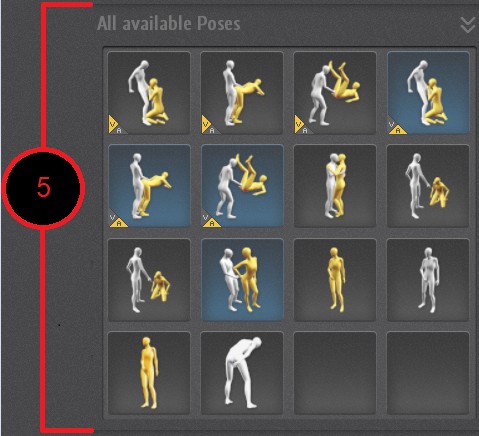
Floating Pose Panel: Opens an secondary Pose Panel which you can move
freely around. QuickBar Visible: Opens a hidden bar where you can add
poses/ dances/ gestures and facial expressions.(Right click on the icon
adds and another rightclick on the icon in the list remove the animation.
You also can add moaning.)
Automatically allow Loop changes: It allows the partner to change Loops
without your permission. Automatically allow Cumshot pose change:
Grants permission to the partner that he can drive into the
cumshot pose without asking.
Show strapon Poses for Females: Shows in the list also strapon female poses.
Show Passive-Anal-Poses for Males: Shows in the list also variants of femdom/ gay poses.