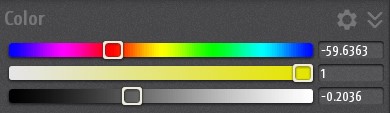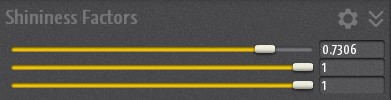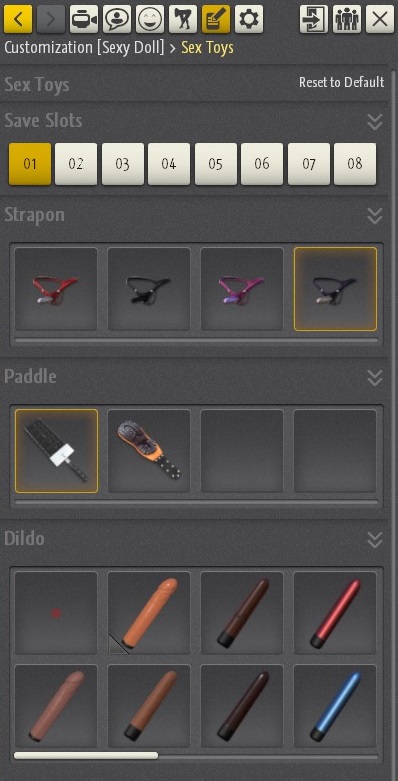The following video gives you a sneak peek into the customization options in Chathouse 3D!
The Character Customization Panel
The Character Customization Panel allows you to customize your character with many different options!
You can change your body shape, face, genitals, clothes, character sounds, sex toys, makeup, hair and a lot other details…
Mood:
This section allows you to change your facial expression.
Available Expressions: Amused, Angry, Big Smile,
Confused, Cry, Idle (default), Sad, Sealed, Moanings,
Shocked, Sleepy, Smile, Speechless, Talk,
Stick Tongue Out and Blink.
Reset to Default: Resets the configuration to default
Cogwheel: Shows undo and redo functions.

MakeUp:
1. Saveslots: Here you can select one of your 8 Save Slots.
This allows you to save multiple setups.

2. MakeUp Selection: This tab allows your to select
between different basic MakeUps.

3. Lips MakeUp Selection: Different base sets of lip
customizations.

4. Options for coloring and customize your upper eye.
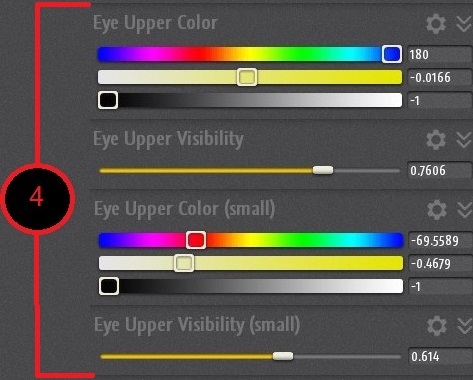
5. Colors and edits the area under your eyes.

6. Customizes the skin between upper and lower eye.
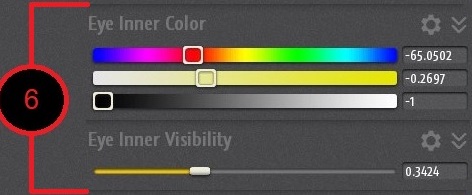
7. Edits the inner lines around the eyes.

8. Adds color to your cheeks.
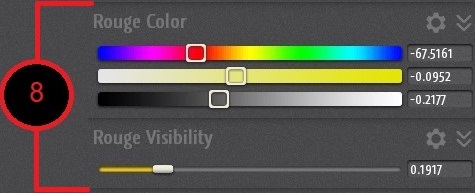
9. Customizes your lips.
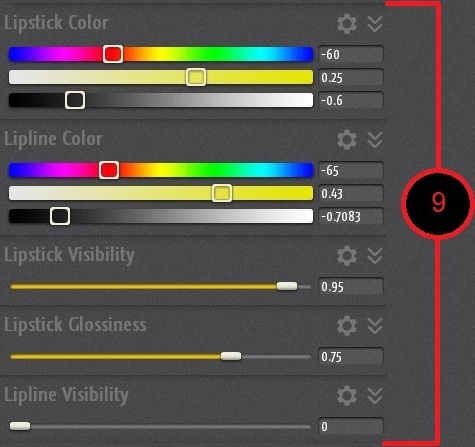
Reset to Default: Resets the configuration to default
Cogwheel: Shows undo and redo functions.
Eyebrow:
1. Lets you choose between different basic eyebrows.
2. Colorizes the eyebrows and switches between different
shapes.
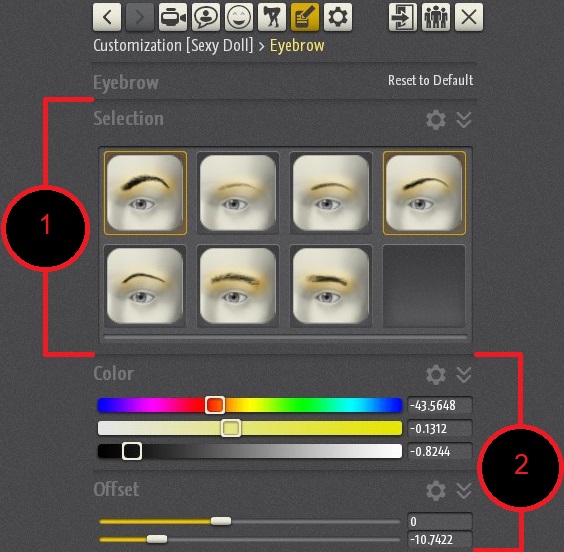
Reset to Default: Resets the configuration to default
Cogwheel: Shows undo and redo functions.
Freckles:
Activates or deactivates Freckles.

Reset to Default: Resets the configuration to default
Cogwheel: Shows undo and redo functions.
Hair:
Different Hairstyles and colors.
You can also choose the bald option.

With this sliders you can customize your
hairshine and color also. (Included with the
Chathouse Subscription, otherwise you need to buy
the Haircolor Slider Bundle).
Reset to Default: Resets the configuration to default
Cogwheel: Shows undo and redo functions.
Body:
1. Skin Selection has different basic skin color types
you can choose.

2. Color lets you change the bodycolor.
Muscles setting makes your muscles more evident.
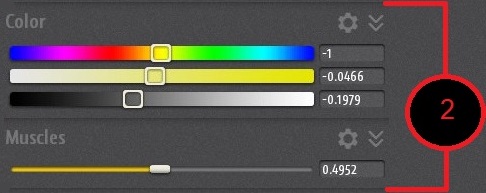
3. Adds tatoos to your body. You also can
customize them by color and opacity.

Reset to Default: Resets the configuration to default
Cogwheel: Shows undo and redo functions.
Fingernail:
1. Changes the length and shape of your fingernails.
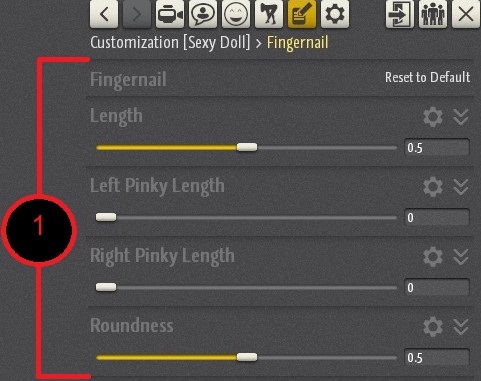
2. This option customizes the nailart.

3. Defines Color and strenght of your polish.
Some Nail Arts can also change the polish color.
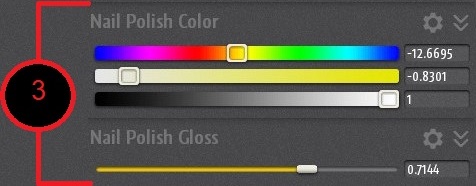
Reset to Default: Resets the configuration to default
Cogwheel: Shows undo and redo functions.
Genitals:
Women can choose among different variation of
genital shape, hair and color.
It’s also possible to edit the vagina.
Men can choose among different genital shapes (not lenght)
and edit the color of their genitals and pubic hair.
Reset to Default: Resets the configuration to default
Cogwheel: Shows undo and redo functions.
Outfitdetails:
Here you can change the color of nearly all clothes.
Some clothes (here’s an example for Men/Women)
allows you to insert a picture onto it with the same
principe as the Universal Objects and Picture Walls.
Some other clothing items allow you to add all 3
types of textures so you can create your own outfit!
You can find the UV images here.
Reset to Default: Resets the configuration to default
Cogwheel: Shows undo and redo functions.
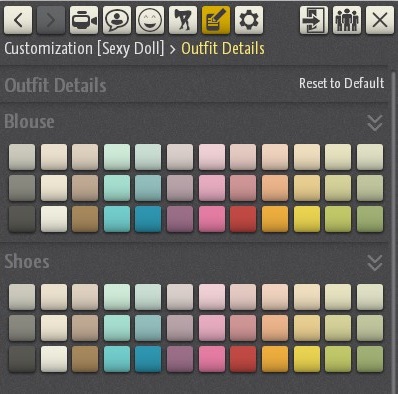
Profile:
1. Voice Selection: Lets you choose how your
character sounds.

2. Moan automatically: Decides if your character
moans during sex or not.
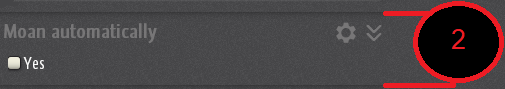
3.Character Basic Informations: Here you can fill
out some informations about your character, not
necessarily based on your X-Stream profile.
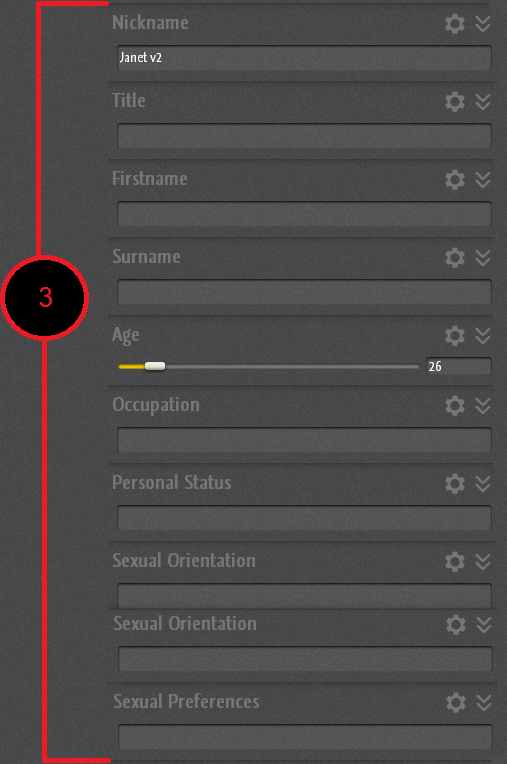
4. Nationality and Zodiac Sign: Those tabs will
let you choose your Nation and Zodiac Sign.
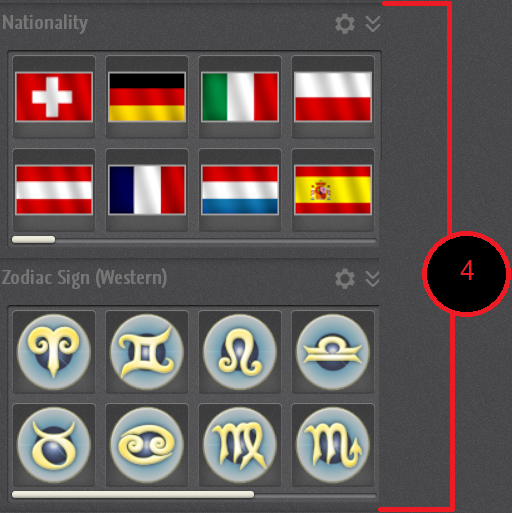
Reset to Default: Resets the configuration to default
Cogwheel: Shows undo and redo functions.
Face:
In this section you have many different options to
customize your face.
Tip: It’s useful to use the “mouse edits face and moves
camera” mode which you can activate under the tab
“Input Settings” in the Camera Control Panel, but
don’t forget you still can use the undo function if you
don’t like the result :) .
Reset to Default: Resets the configuration to default
Cogwheel: Shows your undo and redo functions.
Eye:
1. Shows different eye basic types you can choose.
2. Colors.

Reset to Default: Resets the configuration to default
Cogwheel: Shows undo and redo functions.
Teeth:
Changes your teeth shapes.

Reset to Default: Resets the configuration to default
Cogwheel: Shows undo and redo functions.
Beard:
Different beards shapes available here with a color
option and an opacity slider.

Reset to Default: Resets the configuration to default
Cogwheel: Shows undo and redo functions.
Breasts:
1. Breast: Customizes the breast.
Lets you manipulate the position, size and shape.
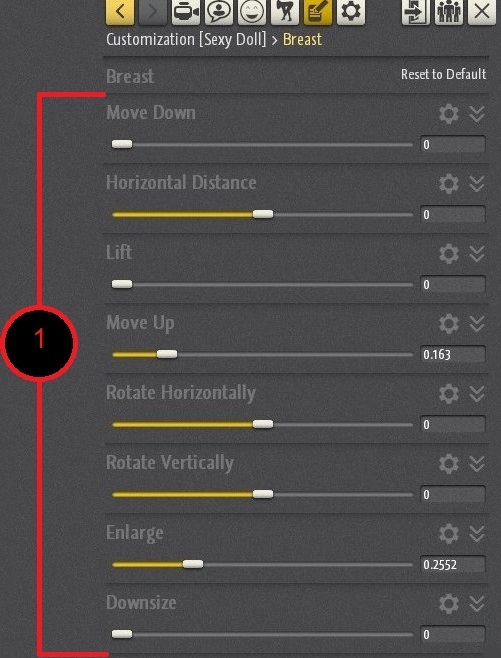
2.Nipple Selection:
Choose between different basic styles.

3. Nipple Settings: Changes color, position and scaling.
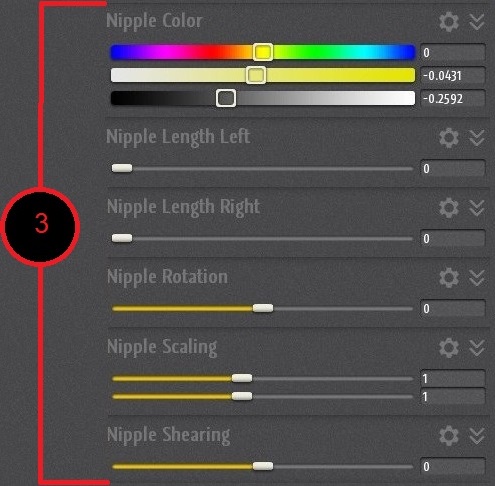
Reset to Default: Resets the configuration to default
Cogwheel: Shows undo and redo functions.
Toenail:
You can find some simple color and polish edit options here.
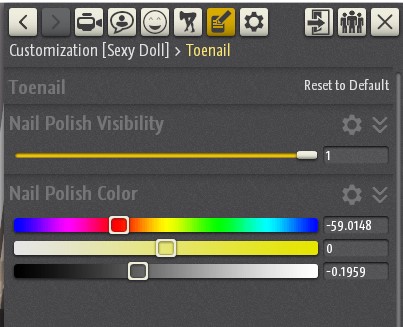
Reset to Default: Resets the configuration to default
Cogwheel: Shows undo and redo functions.
Outfit:
This is your wardrobe!
A wide variety of different clothing options for you to try
on and customize.

1. Saveslots: Gives you up to 8 places for saving.
2. Dress Selection: click on the picturesto dress/ undress.
The cross will remove your item from the selection.
The notepad takes you directly to the
customization of that item (Outfit Details).
Reset to Default: Resets the configuration to default
Cogwheel: Shows undo and redo functions.
Toys:
A collection of different paddles, dildos and strapons.
You also can buy saveslots in the store!
Reset to Default: Resets the configuration to default
Cogwheel: Shows undo and redo functions.