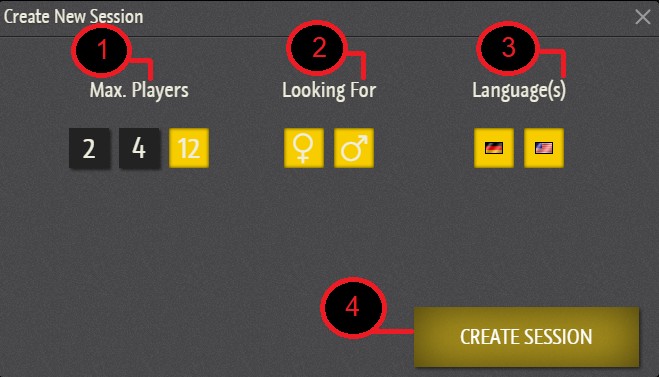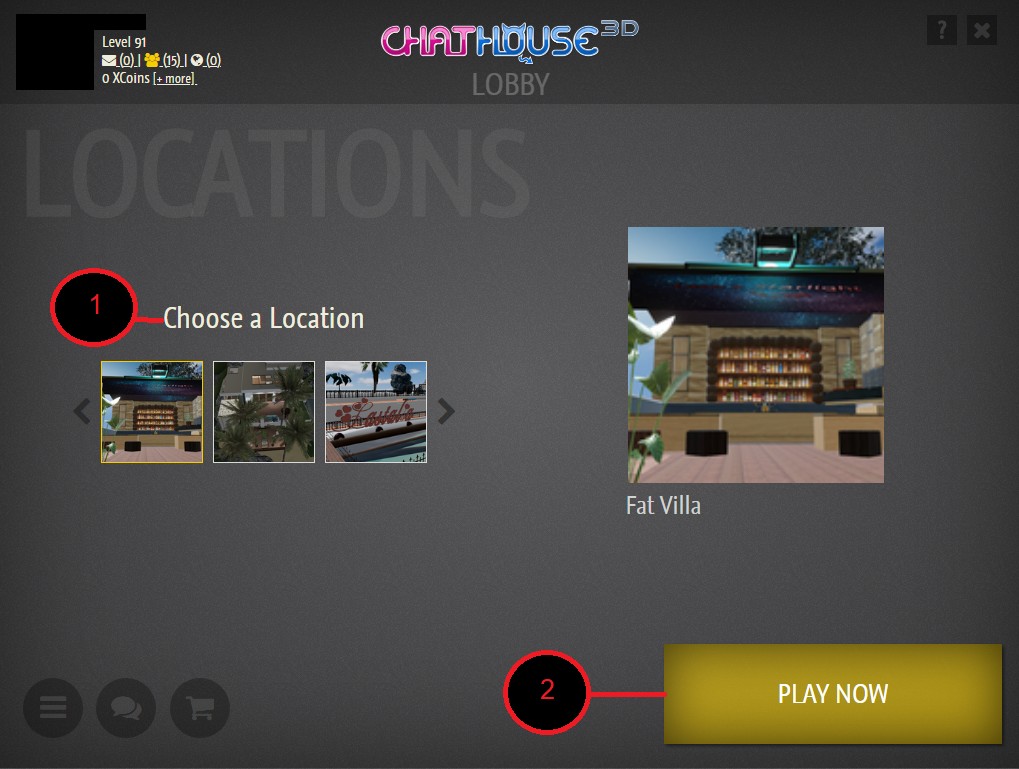The Gamemode Section allows you to choose the way you like to play: you can connect with strangers, with friends, play with a paid escort, edit your rooms and play in a singleplayer session.
Below you will find some detailed explanation about every gamemode.
1. Automatch: Join or create your own Chathouse 3D Session.
The Public Mode allows you to connect with players in Chathouse 3D. You can create your own session in one of your locations, join other players in their rooms or enter Public and Featured locations.

- Shows the number of players present and their maximum number in any given location.
- Shows an icon representing the type of location: day villa, night villa, fetish club, custom location.
- Shows the gender of the players already in the room with icons. BETA, Group and Public rooms allow 12 – 16 players so the gender of each one of them is not displayed.
- Shows the gender of the players who are allowed to join.
- Shows the language of the players who are preferred to join (English or German).
- Shows if voyeurs are allowed to join the session.
- Refreshes the list of locations.
- Allows you to sort the list (by Update, Players, Gender, Location).
- Filter: filters the displayed locations.
- Here you can change your character or activate the voyeur mode (your avatar is invisible to other players, your name will still appear in the players’ list).
- Create a New Session: Lets you host your own session in one of your locations.
- Joins the selected session. Click to confirm once you have made your choice.
- Filters the different kinds of locations
- Selects the maximum number of players in the location. (4 players option is available only if the “4 player upgrade” is purchased. 12 Player locations are allowed only if you own the “4 player upgrade” AND “Premium Membership”. A subscription to a recurring membership in ChatHouse 3D will automatically open all the options).
- Selects the gender of the players in the location. Checking only one gender will display all the locations where at least one player of that gender is present.
- Selects the languages spoken in that location.
- Restrict your search to the selected location types only (day villa, night villa, fetish club, custom location/empty room).
- Includes rooms where voyeurs are allowed and those where they are not.
- Saves the filter settings.
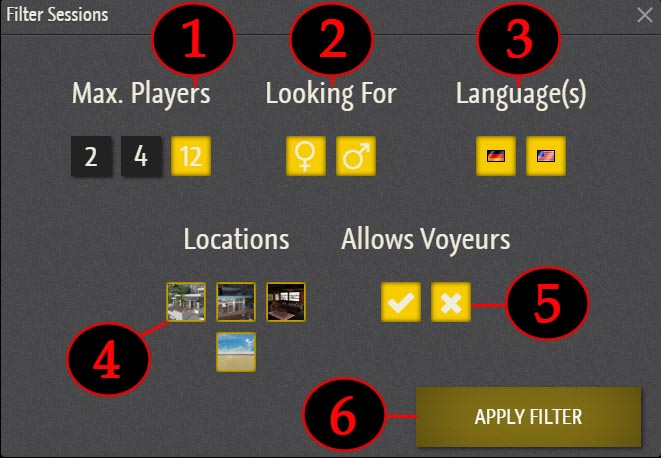
- Selects the maximum number of players in the location.
Notice: With the basic version of Chathouse 3D you are only allowed to join 2 player locations. In order to join a 4 Player location you need to own the 4 Player Upgrade. To enter 12 Player locations you both need the 4 Player Upgrade AND a Premium Membership.
These prerequisites apply both if you wish to create a session or just join an existing one. 12 Player locations can be accessed without Premium Membership only if the number of players already in the room are less than 4. As new players join in, you will still be allowed to stay, though.
A Subscription to a recurring Membership gives you unlimited access to all locations, features and content. - Selects the gender of the players in the location.
- Selects the languages spoken in that location.
- Starts the session.
2. Inviting friends on your friendlist.
- Marks and/or adds (+) a player from the friendlist into the selection.
- Adds a player.
Notice: You can just invite 4 player over this menu, once in the game, you can use the Chat Session Panel to invite up to 12 players! - Refreshes the friendlist.
- Selected Players.
- Choose the preferred Location.
- Choose a location: Select a location among the ones you own including customized ones.
- PLAY NOW: Enter the new session.
3. Escort Mode.
The Escort Mode allows you to play with real Escorts who are paid to fulfill your desires. An Escort-Session will cost you 1000 XCoins per minute.
- Add Player: Adds the selected Escort from the list to the selected players.
- Mark and add Player: Marks and adds the selected Escort from the list to the selected players.
- Sort/Filter: Lets you sort the escorts by filters.
- Selected Players: Here you see yourself and the Escort you selected to play with
- Choose Location: Brings you to the location selection where you start the session and the Escort get invited to play with you. Note: You won’t get charged until you and the Escort have joined the session.
Invitation is possible in both directions: the escort can invite the user into his/her room and the user can also invite an escort into his/her room.
4. Edit your rooms.
Click here if you want to go directly to the Room Editor Section!
Chathouse 3D Room Editor is a powerful tool that allows you to unleash your creativity and ingenuity and helps you create new worlds, buildings, clubs, mountains, islands, ships, mansions and any location you can imagine. You can then use these settings to play with your friends. Every day new locations are created by Chathouse 3D users.
Roomeditor is not part of the free basic game and needs to be purchased in the thriXXX shop. Roomeditor is included in any active subscription plan.
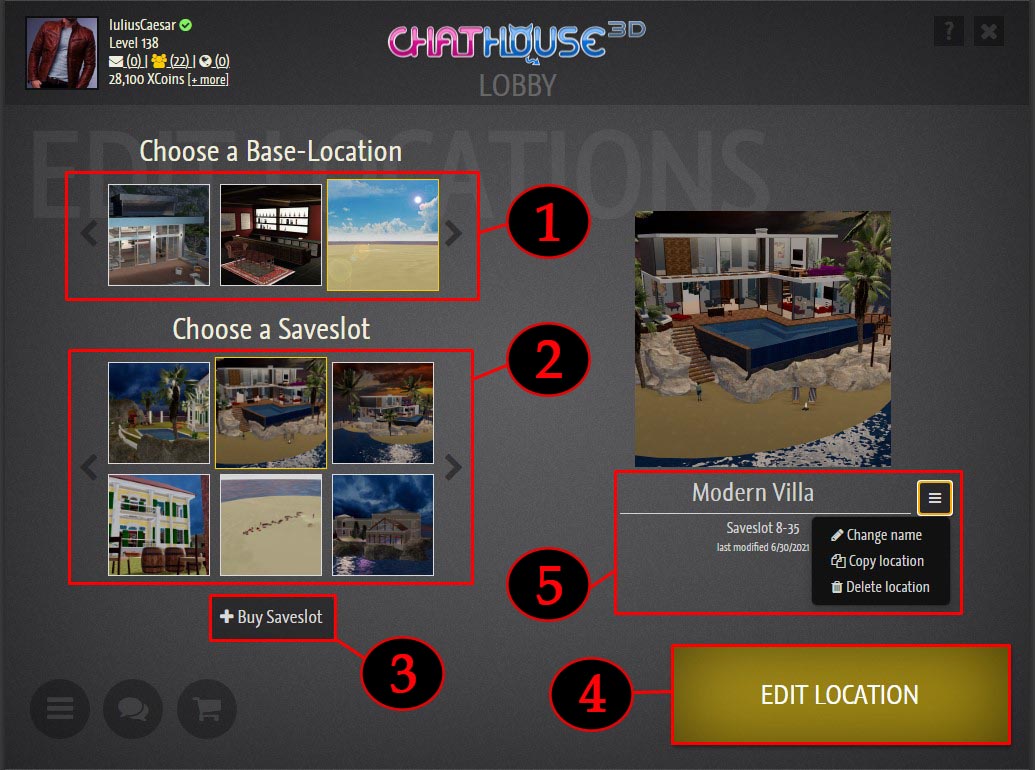
1. Choose a Base-Location: This is the “template” you are using for your creation. At the moment you can choose among a day villa, night villa, fetish club and an empty room. The day villa is included in the basic game, the other locations are expansions available in the shop or included in any subscription.
2. Choose a Saveslot: After selecting the type of location to start with, you can pick a saveslot where your custom location will be stored. Empty saveslots are represented by a grey house icon. Selecting an existing location in the Saveslot area will allow you to edit a room you have already created.
3. Buy Saveslot: If you run out of free slots you can purchase extra ones from here.
4. Edit Location: Once you have selected your base-location and saveslot, this button starts the Roomeditor.
5. Rename, Copy or Delete Rooms: Here you can rename your location (click on the green checkmark savebutton to confirm), create a copy of your room in a new saveslot or delete the selected location. You can also decide to save your location as a different kind. Please consider that a copied location may not work properly if saved into a different format. For example, saving an empty room based location into a fetish one may result in a room that does not load correctly. On the other hand, this feature allows you to save a day villa as a night one in just one click so that you have both versions in no time. You just need an empty saveslot.
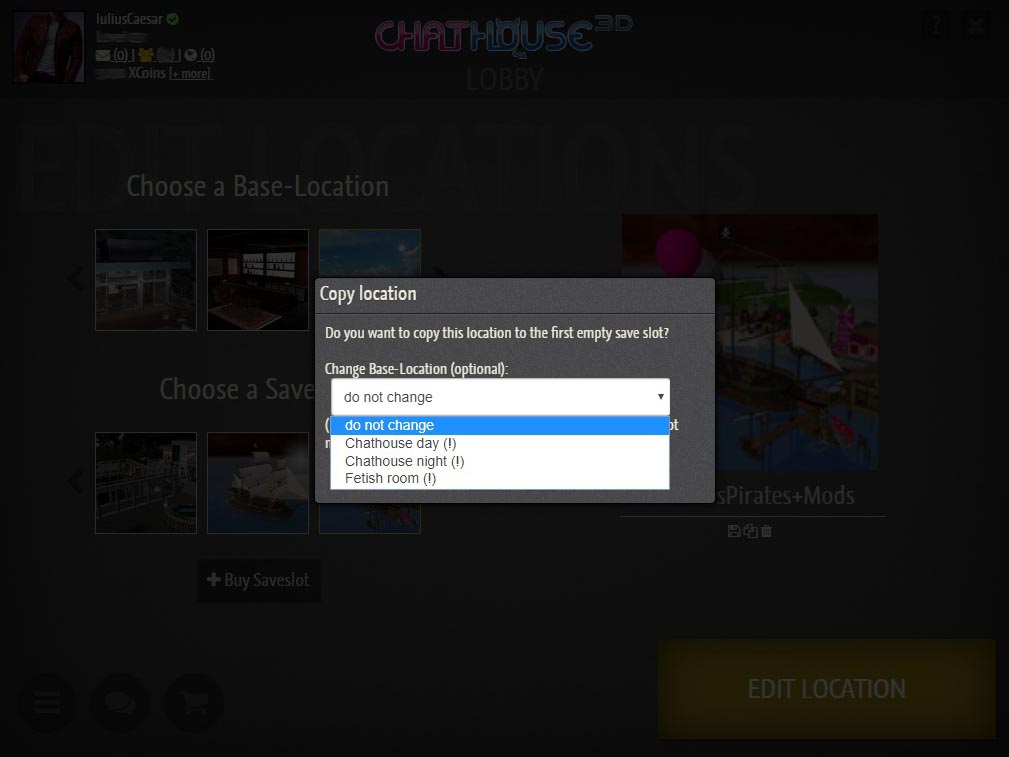
5. Single player: play with a bot.
The Single player Mode allows you to play with your created avatars alone in one of your location.
You can use poses and also customize the avatars.
The game mechanics are the same you find in the multiplayer game. You can select the avatar you control by doubleclicking on it or by right-click menu.
This feature is also useful to test the functionality of a location you just built in the room editor.
Singleplayer is not part of the free basic game and needs to be purchased in the thriXXX shop. Singleplayer is included in any active subscription plan.
1. Character Selection: Adds an avatar to the Selected Players list.
2. Choose Location: Lets you decide which room you want to use.
3. Selected Players: Adds your partner to the list.
After selecting the location you will normally spawn into the room.
You can play exactly like in a normal multiplayer game. (But a bot does not answer in chat :) )
Tips: Right-clicking on the avatars will show you the “Activate” button. This allows you to select the avatar you control.
You also can control the behavior of your simulated partner. It is possible to enable/ disable auto follow and auto pose joining in the Settings Panel under “Secondary Character”.
6. Continue: This button will confirm and take you to your selection.