Chathouse 3D stands out from most other sex games because of it’s rich customization features.
Clothes are available in many designs and colors, and some of them are customizable for your own textures.
The following items are currently customizable.

These simple T-Shirts allow you to add a single image on the shirt and edit the base color (512X512 pixel texture image).
1. Customizable T-Shirt (Male)
2. Customizable T-Shirt (Female)
These clothes allow you to edit all 3 types of textures just like you would with the Universal Objects in room editor (the only difference is that they use a 1024X1024 pixel texture image):
1. Singlet Dress
2. Customizable T-Shirt (Female)
3. Fashionable Gilet Outfit
4. Customizable Shorts
The list will grow as developers constantly work on upgrades to the game!
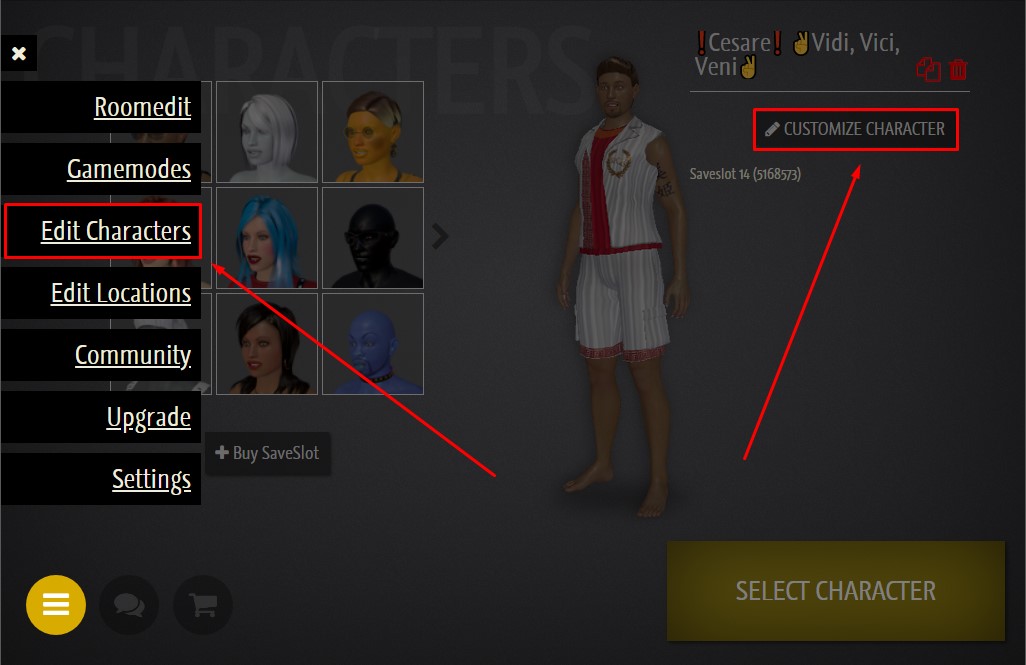
You can customize your character by selecting “Edit Characters” in the Lobby menu, and then “Customize Character” in the Characters panel. This will open the Game Window where textures for clothes can be edited under the “Outfit Details” panel. The same window can be accessed in game by right clicking on your avatar selecting “Edit” or “Customize”.

Many players create and share clothing textures. You can use them even if you have no previous experience from photo editing or texture creation.
You need to copy and paste the entire URL to the texture image, which must be uploaded on thriXXX servers.
You also need to place the correct textures in the correct respective field.
1) The Color Map field is intended for the base texture. The base texture is typically easy to recognize since they look very similar to the expected final result.
2) Metal/GlossMaps are used to add metallic and gloss effects on the object. Non metallic parts are represented in green while the metallic parts may vary from yellow to orange to red.
3) NormalMaps are used to add a 3D depth effect to details on a flat texture. Normal maps are typical blue/purple-ish color and are easy to recognize.
If you prefer to create your own textures, here’s a brief explanation to how it works.
First of all, if you are interested in creating your own stuff, you definitely need to read the article on textures.
You will find the original textures with all the necessary layers required to create your own textures right here.
Here you can also find some UV maps with references that may save you some time while creating your design.
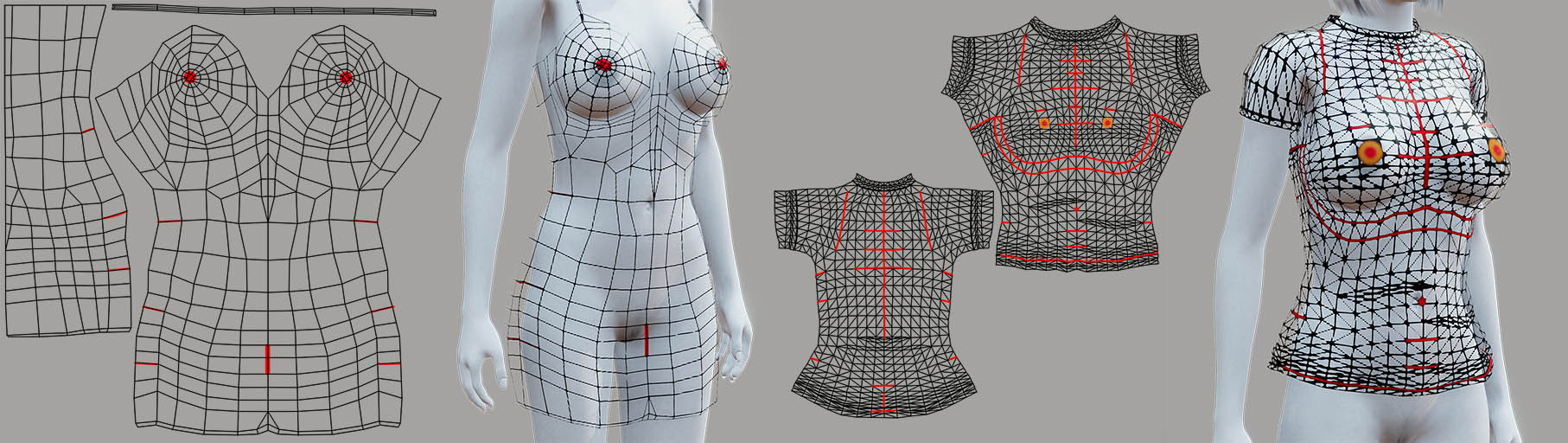
An UV map is the flat representation of the surface of a 3D model to be used for a texture. These reference files will therefore show you the shapes and the borders of the clothes for making custom textures. Make sure to remove the reference UV images from your custom texture before uploading it to the servers.
Please also note that some texture areas will be inverted (flipped horizontally) or rotated when applied to your avatar, so you will have to adjust the design accordingly.
All 3 types of textures are useful in the process of creating good looking clothes in Chathouse.
You can do anything you wish with Color Maps, just consider removing any shadows on details while instead using normal maps to create a more realistic look that blends more natural with the light sources in the game engine.
The Metal/Gloss Maps will make details like belts, buckles, buttons and decorations pop.
Normalmaps, on the other hand, can dramatically change the overall look by enhancing the 3D depth in details such as creases and folds which is especially useful to create a realistic effect.
All these layers need to match perfectly like all the other textures in Chathouse.
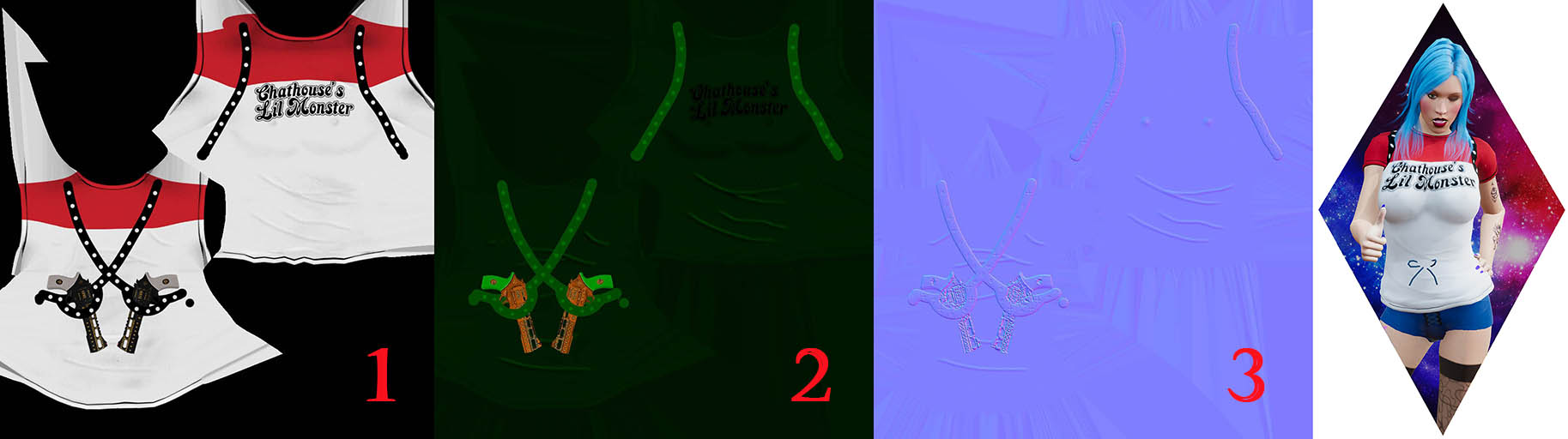
It is important to consider that animated textures may not be the best idea when creating textures for clothes. Animations look good but also add extra workload on your GPU. Players with low end systems may experience performance issues when displaying clothes with animated custom textures. It’s always a bad idea to use animated textures in particular for both normal maps and metal/gloss maps for performance reasons.
Last but not least, any custom texture must be uploaded on thriXXX servers before they can be linked and used in Chathouse 3D as described here: MyShares (Uploads and Functions).
So, what are you waiting for? Grab the amazing textures your friends are sharing on thriXXX or impress the whole community with your creations!

